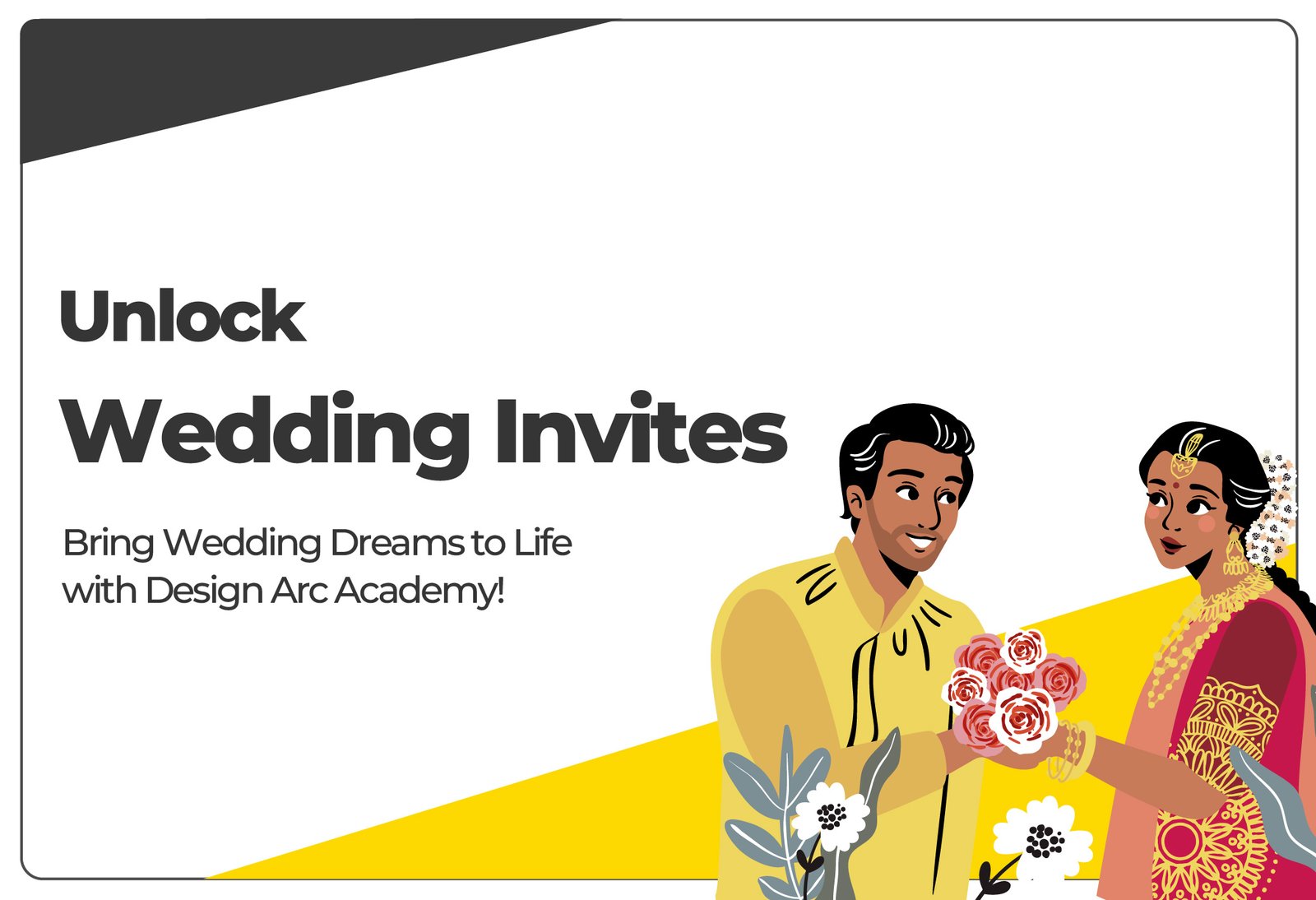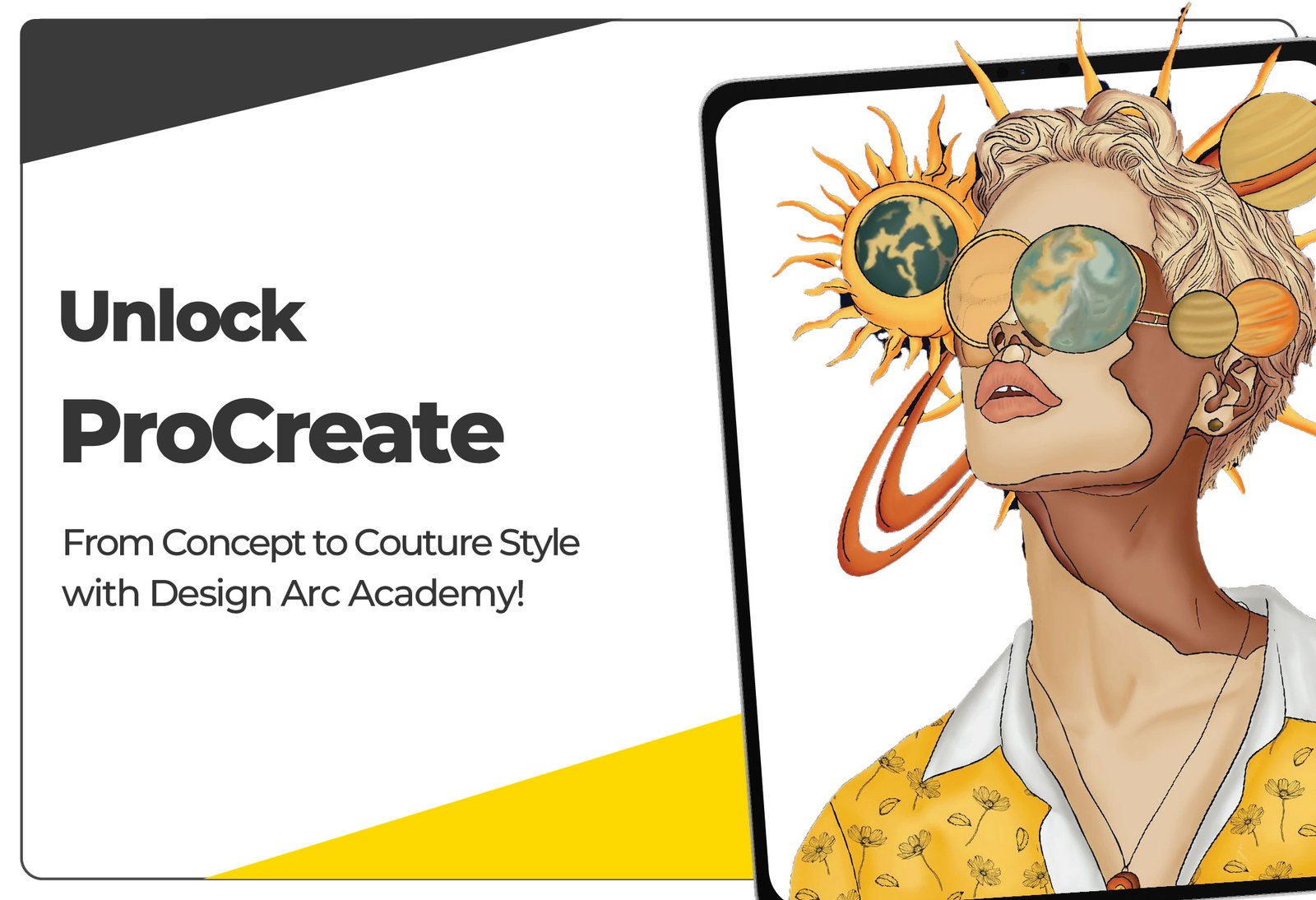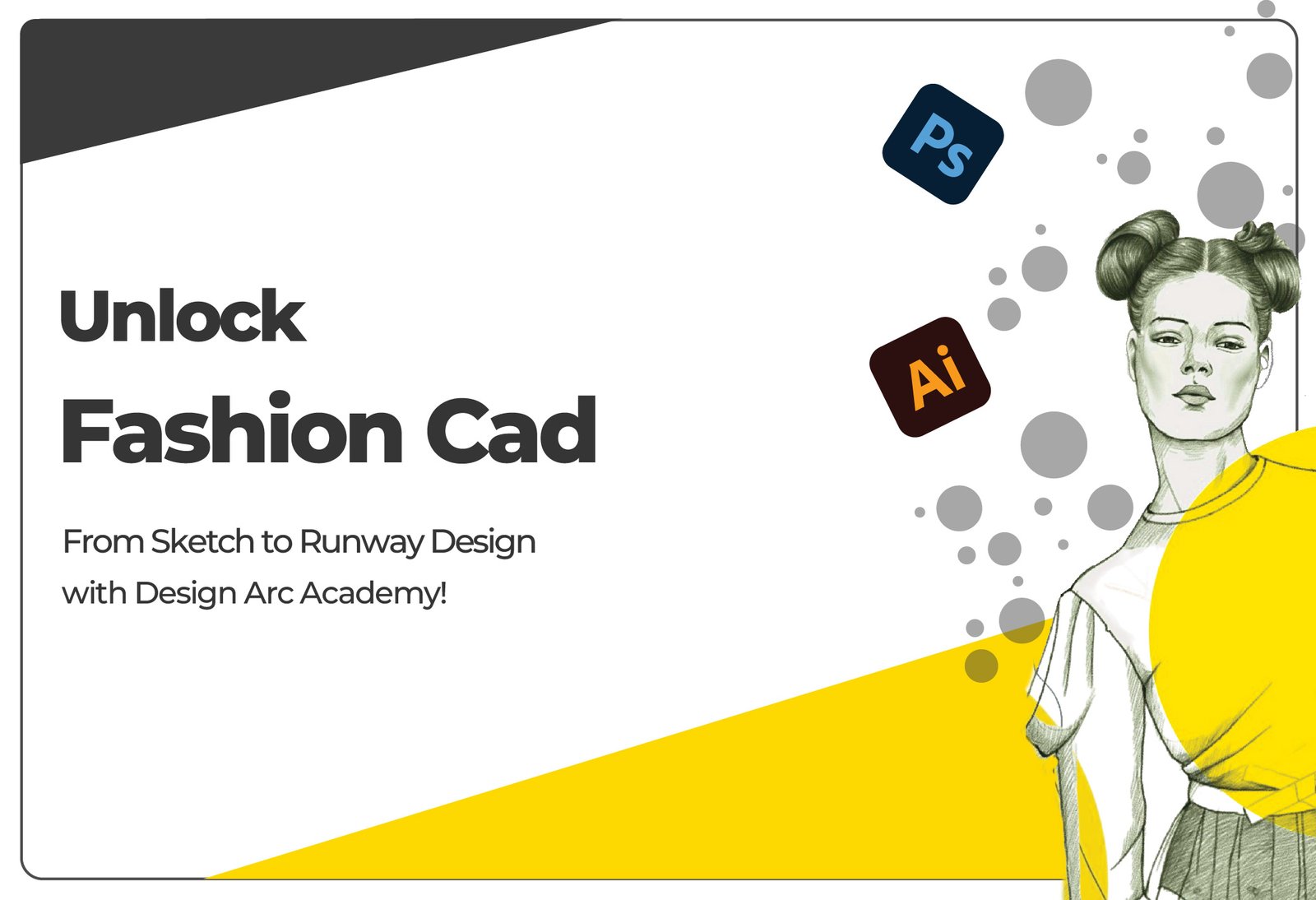Procreate Digital Illustration Course for Beginners
Digital art is booming, and Procreate has quickly become the go-to app for artists on iPad. Whether you’re a complete beginner or transitioning from traditional drawing, learning Procreate can unlock a whole new creative world. In this blog, we’ll introduce a structured digital illustration course for beginners using Procreate.
Why Learn Procreate?
Procreate is powerful yet beginner-friendly. It offers:
- An intuitive interface that mimics traditional drawing tools
- A wide variety of brushes for sketching, inking, painting, and texturing
- Layers, blending modes, and effects for professional-level artwork
- Full control with Apple Pencil support
You don’t need prior experience in digital art — just an iPad, Apple Pencil, and a desire to create.
What You’ll Learn in This Course
1. Getting Started with Procreate
- Navigating the interface
- Creating your first canvas
- Understanding brushes and tools
- Using layers effectively
2. Sketching Fundamentals
- Basic drawing techniques
- Gesture drawing and simple shapes
- Constructing characters or objects from references
- Pencil and inking brush techniques
3. Coloring and Painting
- Flat coloring and base layers
- Light and shadow basics
- Using the color wheel, palettes, and harmony tools
- Blending colors and gradients with brushes and the smudge tool
4. Adding Depth and Detail
- Shading with Multiply and Overlay layers
- Texture brushes for skin, hair, fabric, and backgrounds
- Line variation for style and emphasis
- Customizing and using brushes for your art style
5. Final Touches and Exporting
- Background design and final polish
- Color correction and adjustments
- Exporting illustrations for social media or print
- Time-lapse recording and portfolio building
Course Format
- Duration: 4 weeks (self-paced)
- Lessons: Video tutorials + downloadable practice files
- Projects: 3 guided projects including a character illustration, landscape scene, and poster design
- Extras: Bonus brush packs and reference sheets
- Support: Access to a private community group for feedback and Q&A
Who This Course is For
This course is perfect for:
- Beginners with no digital art experience
- Traditional artists transitioning to digital tools
- Students, hobbyists, and creatives looking to explore illustration
- Anyone wanting to create artwork for social media, comics, or freelance work
Tools You’ll Need
- iPad (2018 or newer recommended)
- Apple Pencil (1st or 2nd generation)
- Procreate app (available on the App Store)
No expensive gear or software subscriptions are needed — just download the app and get started.
Final Thoughts
Learning Procreate is a rewarding journey that can bring your creative ideas to life. This beginner course helps you build a strong foundation while developing your unique illustration style. Whether you’re drawing for fun or starting a creative career, this course will equip you with the skills to succeed.
Ready to begin? Join today and start drawing with confidence.